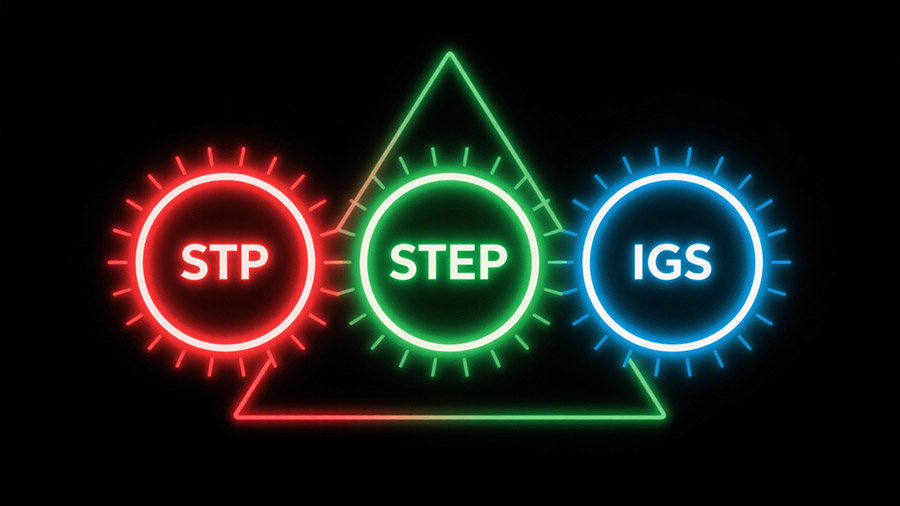A manufacturer’s guide to ensuring your custom frame design is production-ready.
Introduction: Why File Format Matters for Custom Manufacturing
You’ve created a custom logo or layout for your license plate frame—great start. But when it comes time to submit your design to your OEM supplier, one key question comes up:
What file format should I use?
If the format is incorrect, your project might get delayed—or worse, your logo could look distorted on the final product. That’s why it’s important to understand which design files work best for manufacturing processes like engraving, silk-screen printing, or mold engraving.
In this article, we’ll walk you through the most recommended file formats, explain why they matter, and give you tips to make sure your artwork arrives factory-ready.

1. Use Vector Files Whenever Possible (.AI, .EPS, .PDF)
For most license plate frame designs—especially when logos or text are involved—vector files are the gold standard.
✅ Recommended vector formats:
.AI– Adobe Illustrator (preferred).EPS– Encapsulated PostScript.PDF– Editable vector-based PDF
Why vectors?
- Scalable without losing quality (essential for engraving or printing)
- Editable – manufacturers can adjust dimensions or spacing if needed
- Precise – ensures sharp lines during mold creation or silk screening
💡 Pro tip: Convert all fonts to outlines to avoid missing font errors.
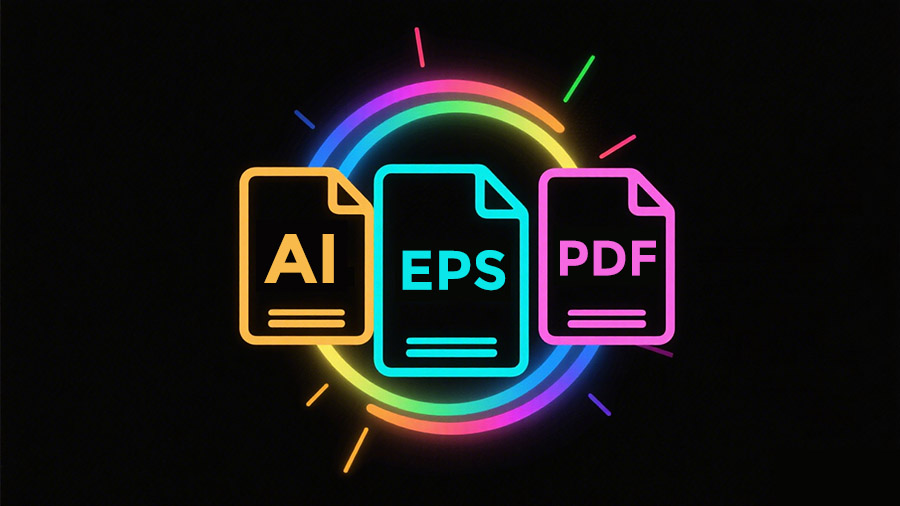
2. Raster Files (.JPG, .PNG, .PSD) — Use with Caution
Raster files like .JPG, .PNG, or .PSD are image-based formats. These are often used in early design mockups or for photographic elements, but they are not ideal for production artwork.
If you must submit raster images:
- Use high-resolution files (300 DPI or higher)
- Include exact dimensions and color references (Pantone or CMYK)
- Only use for full-color digital printing, not engraving or pad printing
⚠️ Raster files cannot be scaled up without losing quality—logos will appear blurry or pixelated.

3. 3D Files (.STP, .IGS, .STL) for Molded Designs or Frame Structures
If you’re customizing not just the artwork but also the shape or structure of the license plate frame (e.g. raised edges, embossed logos, special holes), your OEM partner may request a 3D file.
Commonly accepted 3D formats:
.STP(STEP).IGS(IGES).STL(commonly used for 3D printing previews)
Our engineers can work with your team or designer to review and confirm dimensions before mold fabrication.
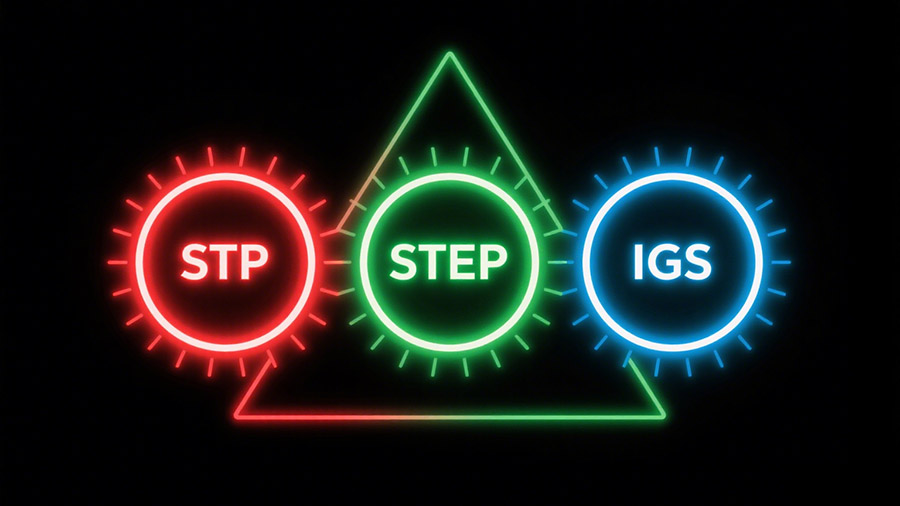
4. Labeling and Packaging Designs—Use Print-Ready Formats
If you’re designing custom inserts, back cards, hang tags, or gift packaging, make sure to submit:
- CMYK-based .AI or .PDF files
- With 3mm bleed margins
- And clearly marked dielines (for folds, cuts, etc.)
We provide dieline templates for standard blister and box packaging—just ask.
5. Still Not Sure? We Can Help You Prepare Your Files
Not every brand has an in-house designer or access to Adobe Illustrator. That’s okay.
As your OEM partner, we offer:
- Free design file checks before production
- File conversion support (raster to vector)
- Simple layout help for logo placement, print area, and packaging templates
Just send us what you have—even if it’s just a rough JPG or a PowerPoint layout—and we’ll help turn it into something production-ready.
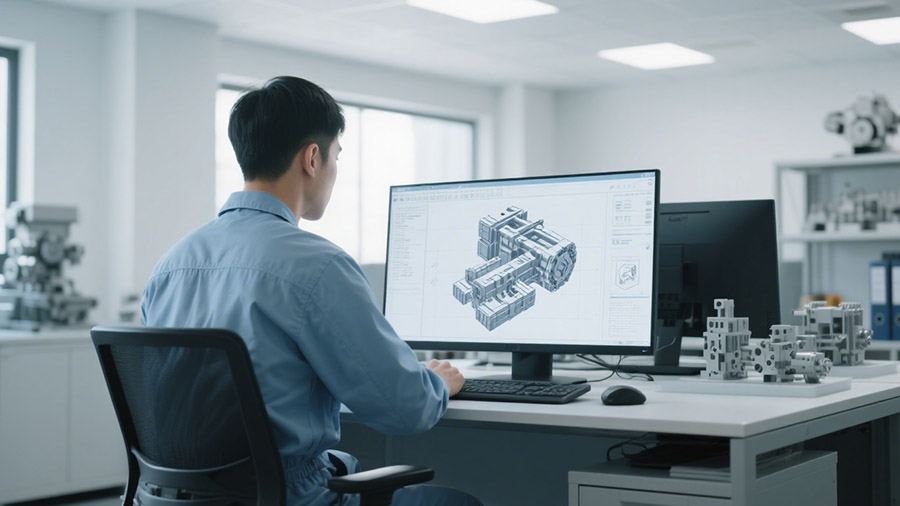
Conclusion: The Right File Saves Time and Cost
Submitting the correct design file format is a small step that makes a big difference. It prevents misprints, ensures your branding looks sharp, and speeds up the entire production timeline.
Need help preparing your custom frame artwork?
Send us your logo, sketch, or existing file—we’ll provide expert feedback and turn it into a ready-to-produce design.
📩 Contact us to get started with your custom license plate frame project.